Autodesk Build: How Does It Benefit Project Teams?
Autodesk Build allows teams to securely share design files in their native format, which can be accessed from any desktop, laptop, or mobile device. The real-time platform establishes a single source of truth for everyone involved in the project. New versions immediately replace old ones, removing the risk of working with out-of-date plans. Furthermore, because there is unlimited storage and version control, comparing previous versions of designs is feasible, resulting in fewer errors and a better understanding of the project.
How can Autodesk Build help project teams?
Here are some reasons project teams should incorporate Autodesk Build into their operations.
One Truth Source
Autodesk Build combines field collaboration, project management tools, and additional data and workflow capability. The platform combines all project data so architects (along with the owner and project team) may access familiar tools, such as design and model collaboration. There is no need to move to a different point solution to review.
The advantages of a single source of truth are immediately apparent in document management. Document versioning has long been a problem, with architects using clever file names and intricate folder structures to identify the most recent model, all saved in FTP or similar files.
Real document management software eliminates versioning mess. Autodesk Build even offers a compare versions option that allows users to observe how the design has changed over time. The platform simplifies and automates the evaluation and sharing of project drawings, models, and other documents, as well as changes, and allows users to track comments and the subsequent resolution of concerns until the issue is fixed.
It’s worth noting that the architectural team has complete control over who has access to, views, and edits documents in Autodesk Build. Check out Fusion 360 data management to learn more.
Administrative Simplicity
Depending on the project, the architectural team may be in charge of construction administration, such as submittals, RFIs, and punch lists. Shop drawings, product specifications, technical data, product samples, and other submittals can also be developed, coordinated, and managed in the same document repository.
There will be no more handwritten RFIs on drawings or moving punch list notes from one system to another. RFIs are tagged to all associated sheets in Autodesk Build and tracked from design to preconstruction, construction, and handover. Even more advantageous is the ability to track the financial impact of those RFIs.
Autodesk Build enables a single continuous workflow, ensuring that the correct individuals have the required information. Visit synergis.com/cad/ to learn more.
Because all the models, RFIs, and submittals are housed in the same system, Autodesk Build transforms into an automatic digital punch list resource. Architects may manage punch lists from the same Revit, AutoCAD, or Civil 3D models using Autodesk Build without data transfers or information conflicts.
Remember the days of notes, drawings, and specifications? It used to take several weeks to collect, organize, and distribute the job site data. Architects can accept or deny punch list items on the job site using mobile devices connected to Autodesk Build. They can also be filtered by location, responsible party, and so on, and for those interested in continuous improvement, they can be sorted to examine the root cause.
Improve Business Results
Architects may use Autodesk Build to use, extract, and analyze data to discover, prioritize, and address challenges faster and with better business outcomes. Autodesk Build Insights, which leverages Construction IQ’s machine learning technology, provides curated and customized views of project data relevant to individual needs, visibility into the performance of one (or many) projects, and anticipates and prioritizes risk indicators.
Improve processes and data reliability by reducing redundant systems, duplicate entries, and the possibility of conflicting information. Perform and organize design reviews, document approvals, regulate document access, and track infinite versions, all while using a simple, easy interface. Autodesk LT offers unlimited licensing choices for convenient internal access and owners and consultants at no extra cost.
Conclusion
Integrating Autodesk Build into AutoCAD workflows facilitates communication between the design team, supporting disciplines, and the construction crew and owners. Having an easily available single source of truth accelerates operations, enhances transparency, and reduces errors, resulting in improved cooperation – and better construction project outcomes.